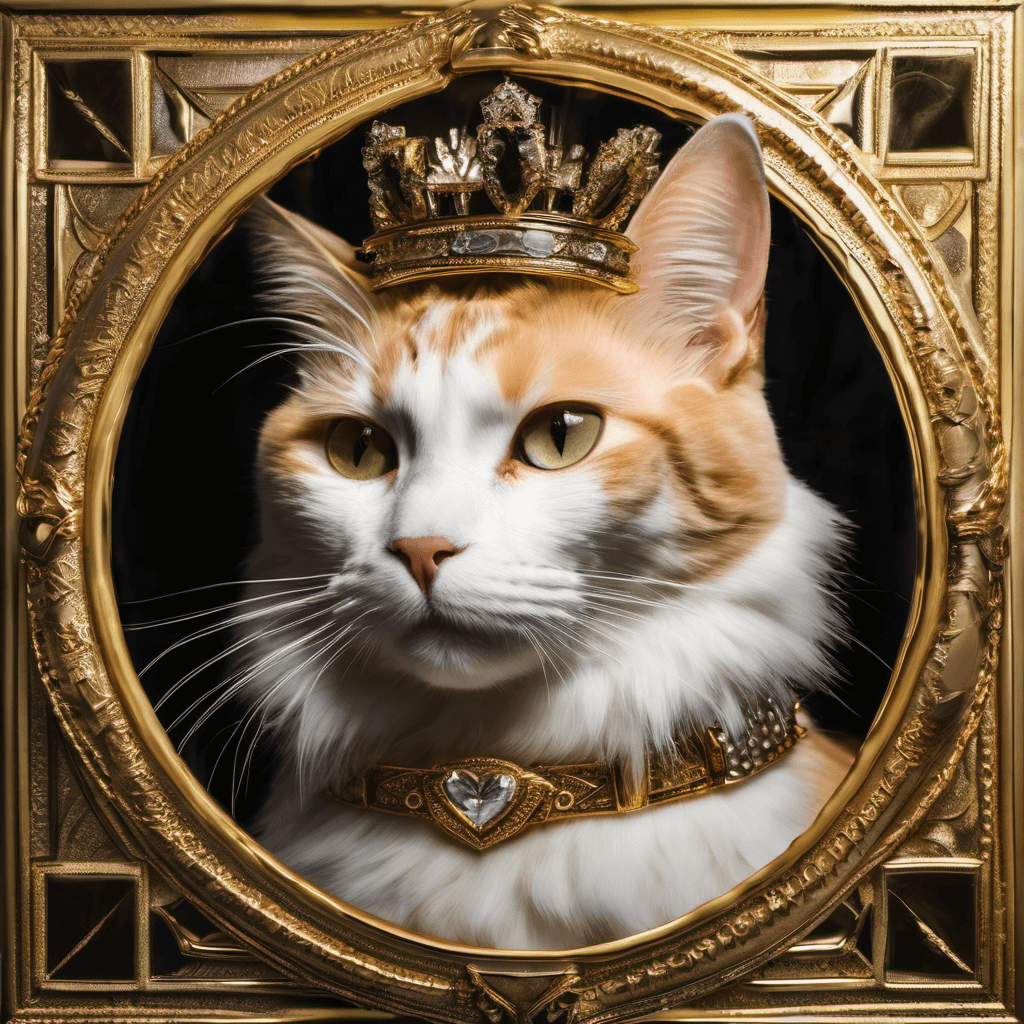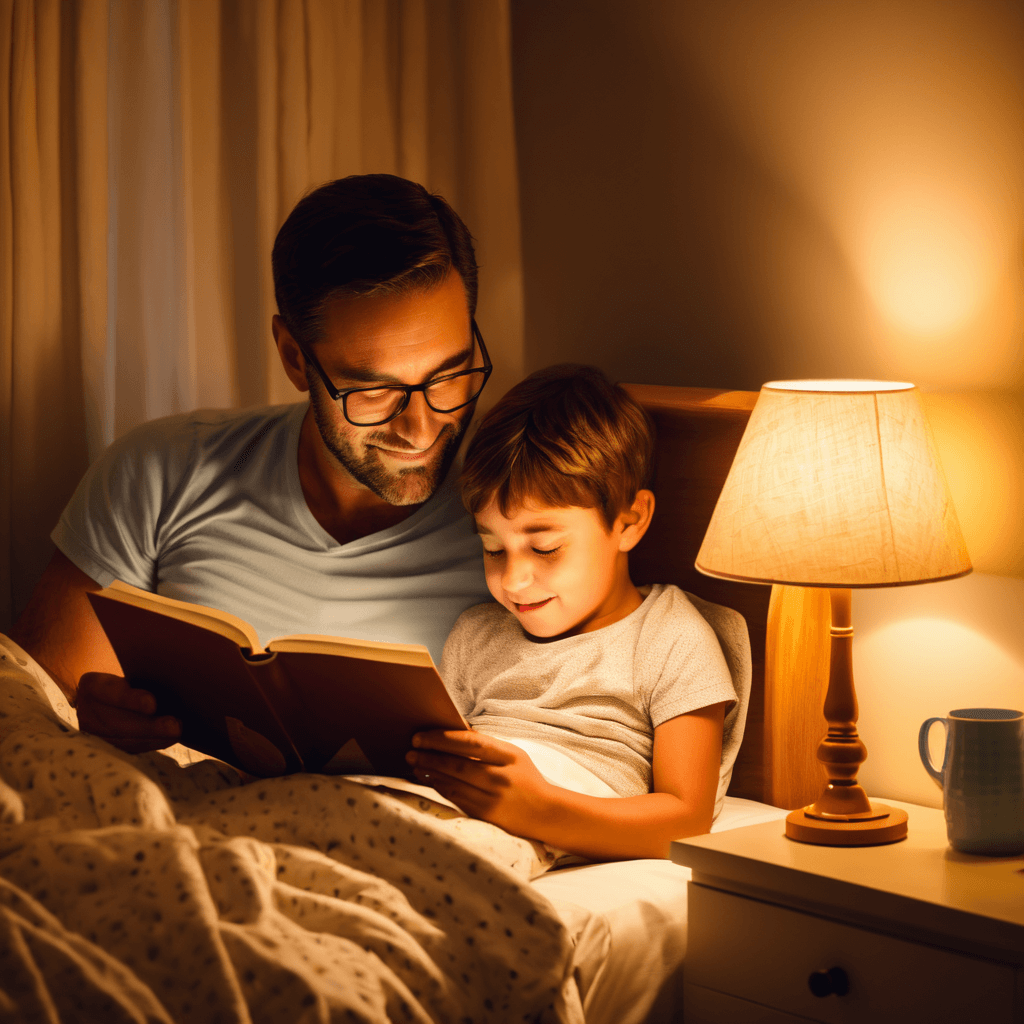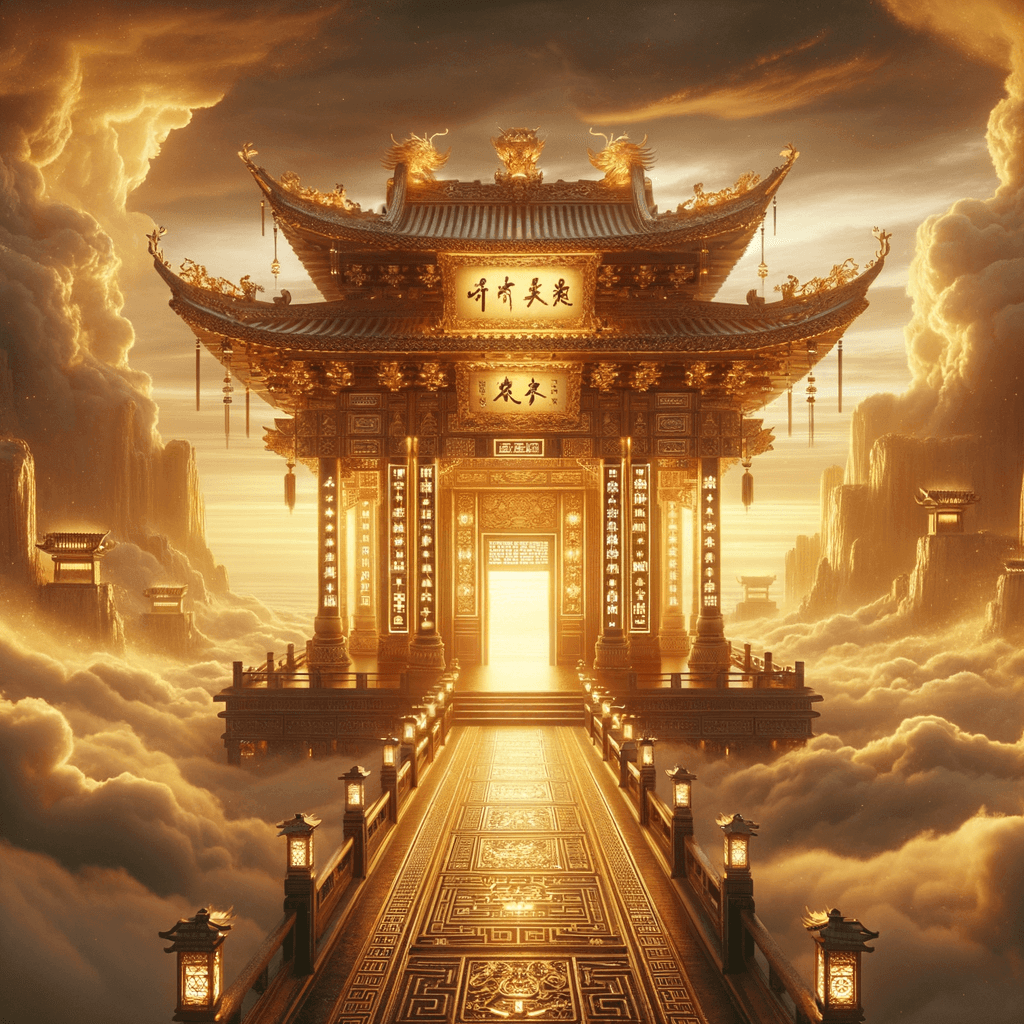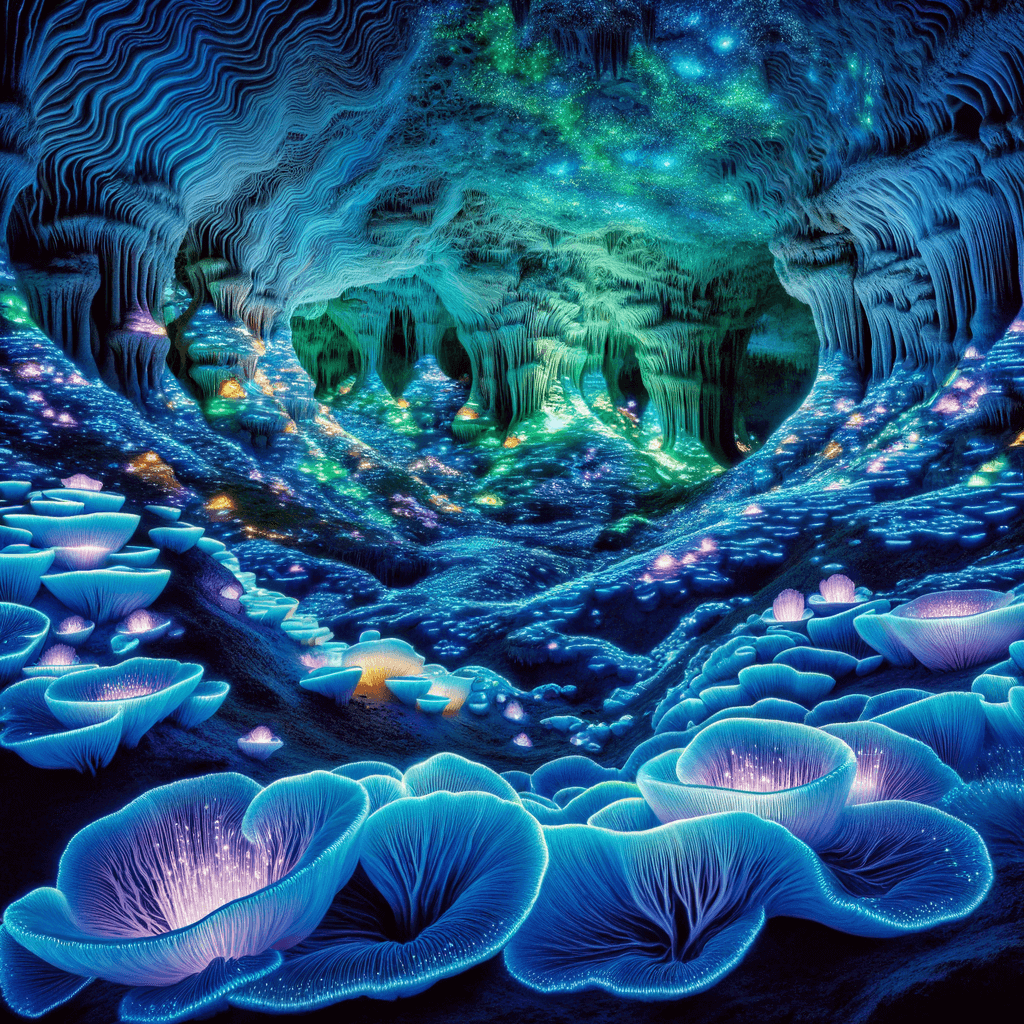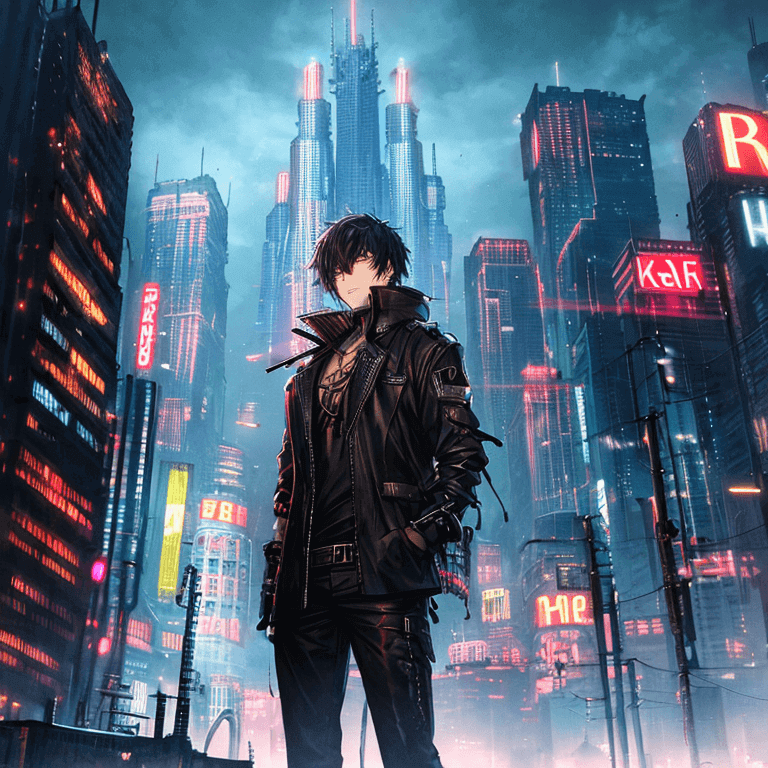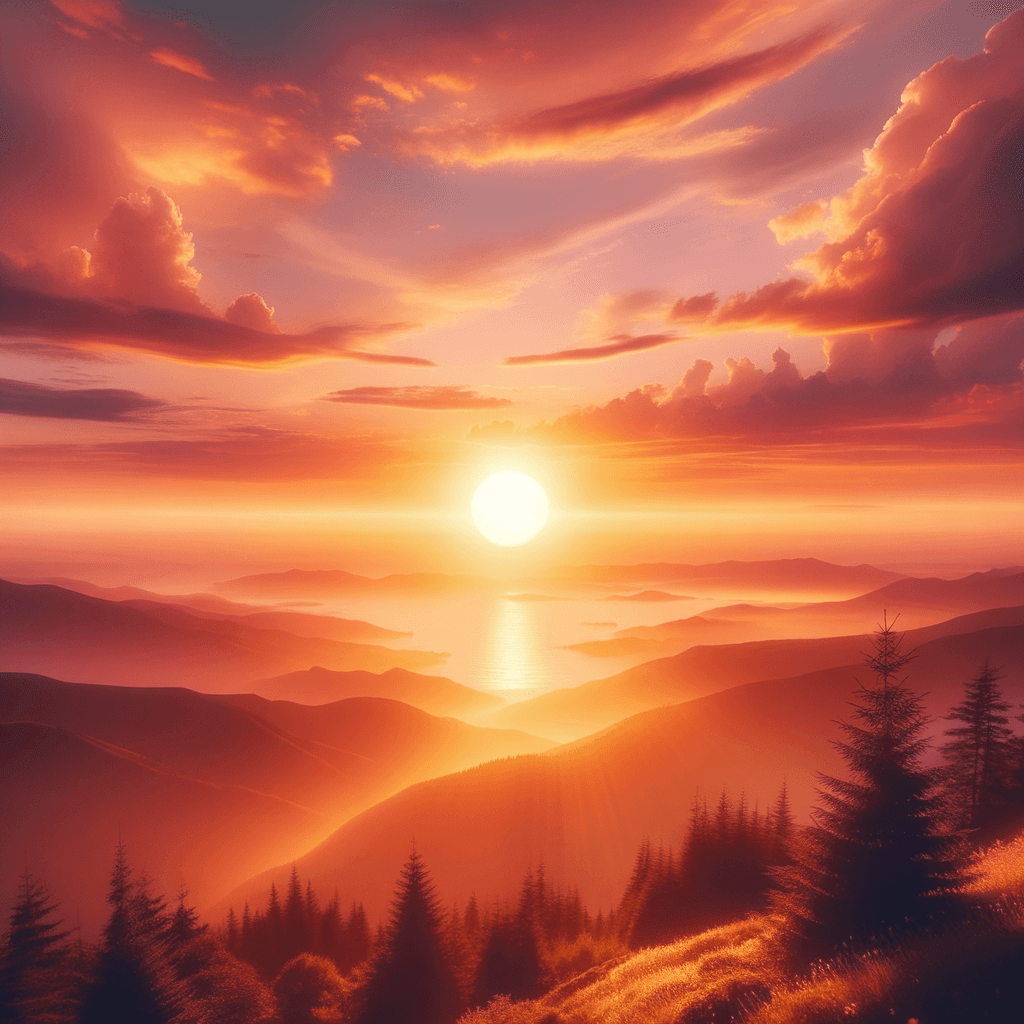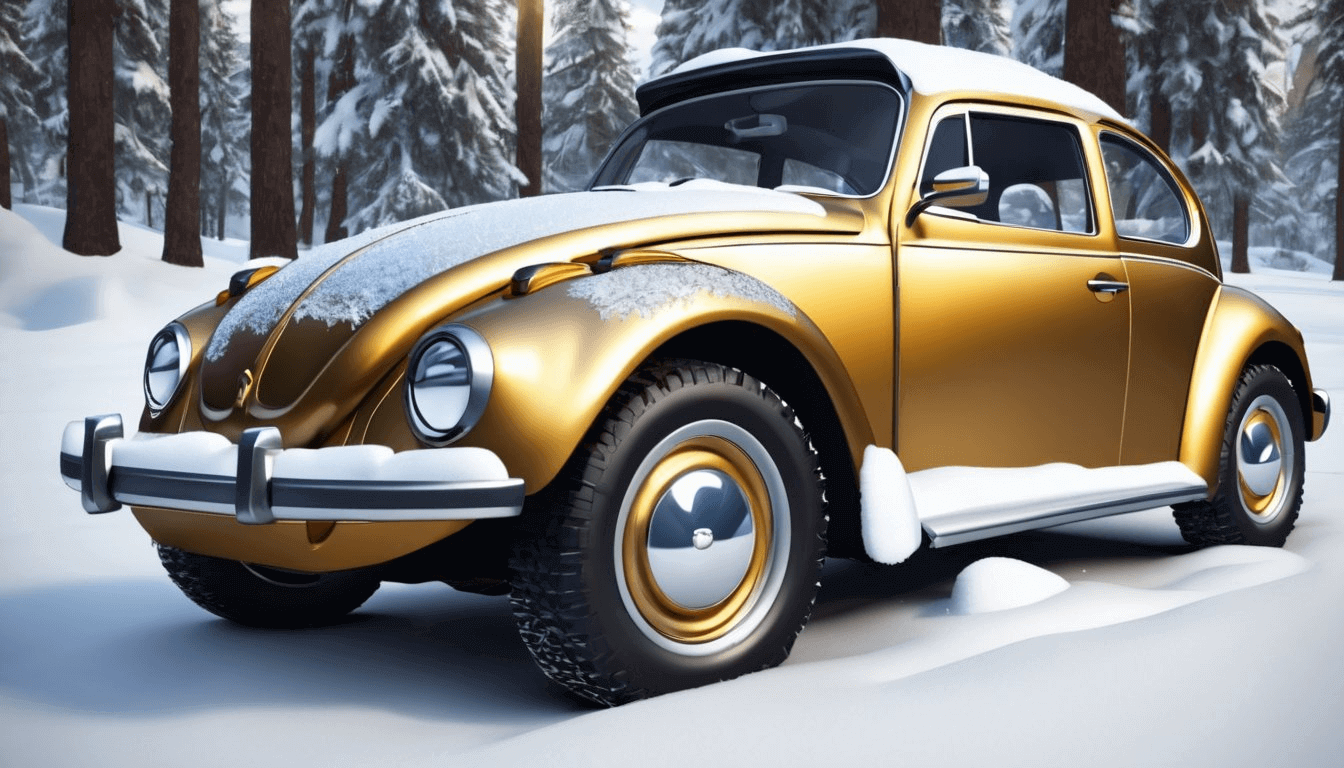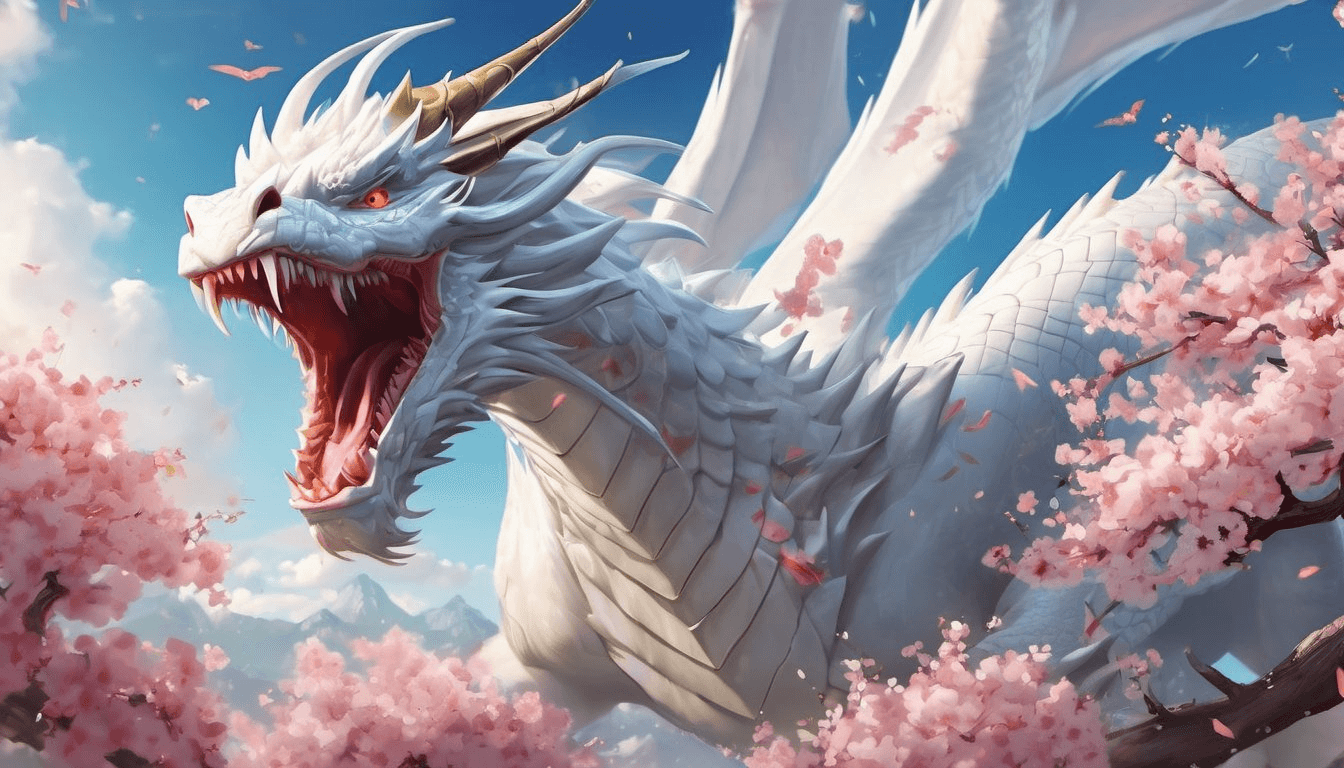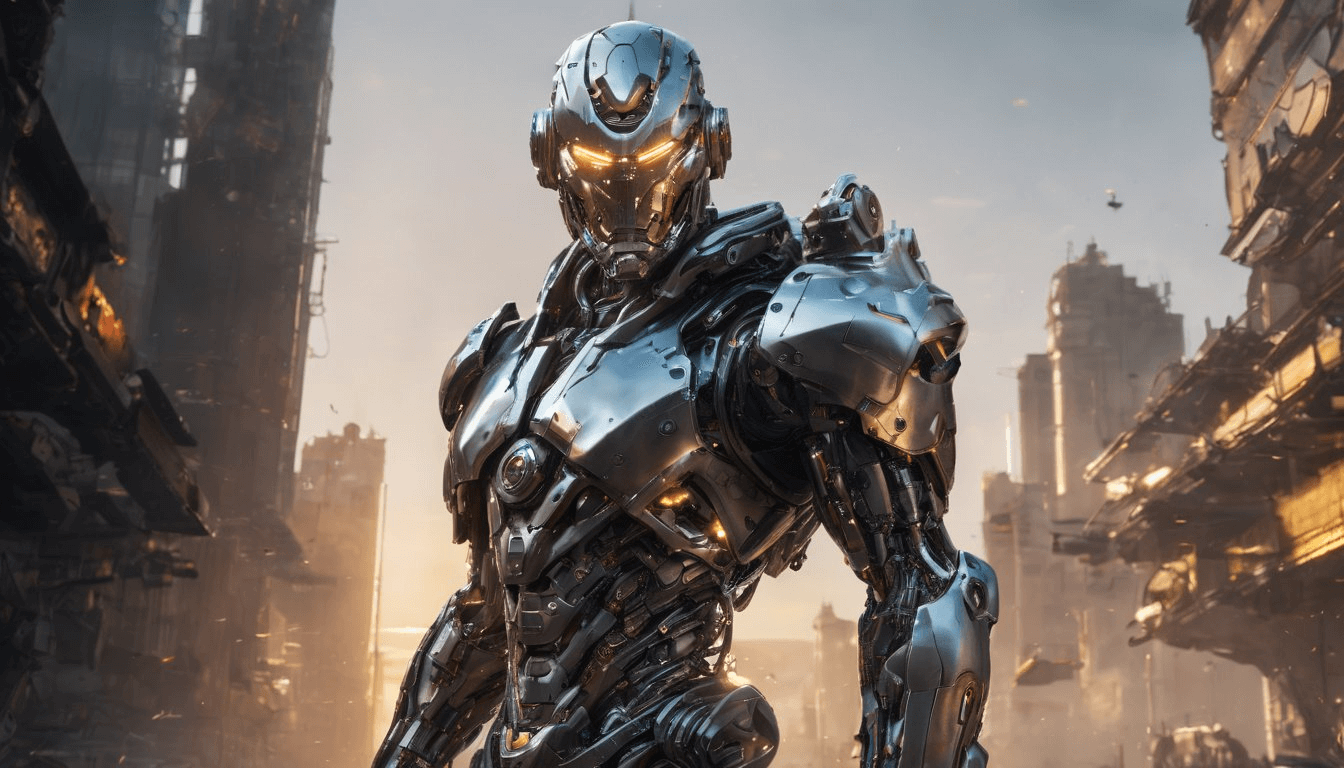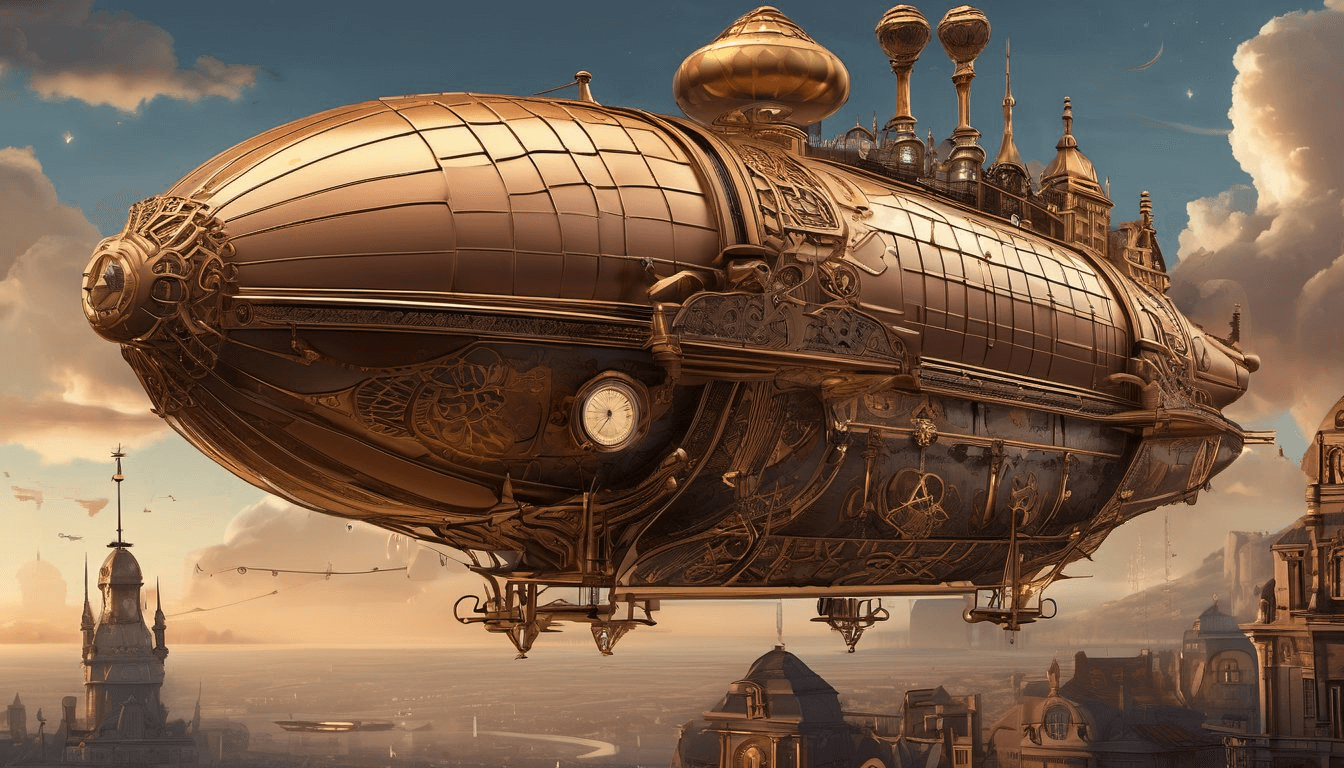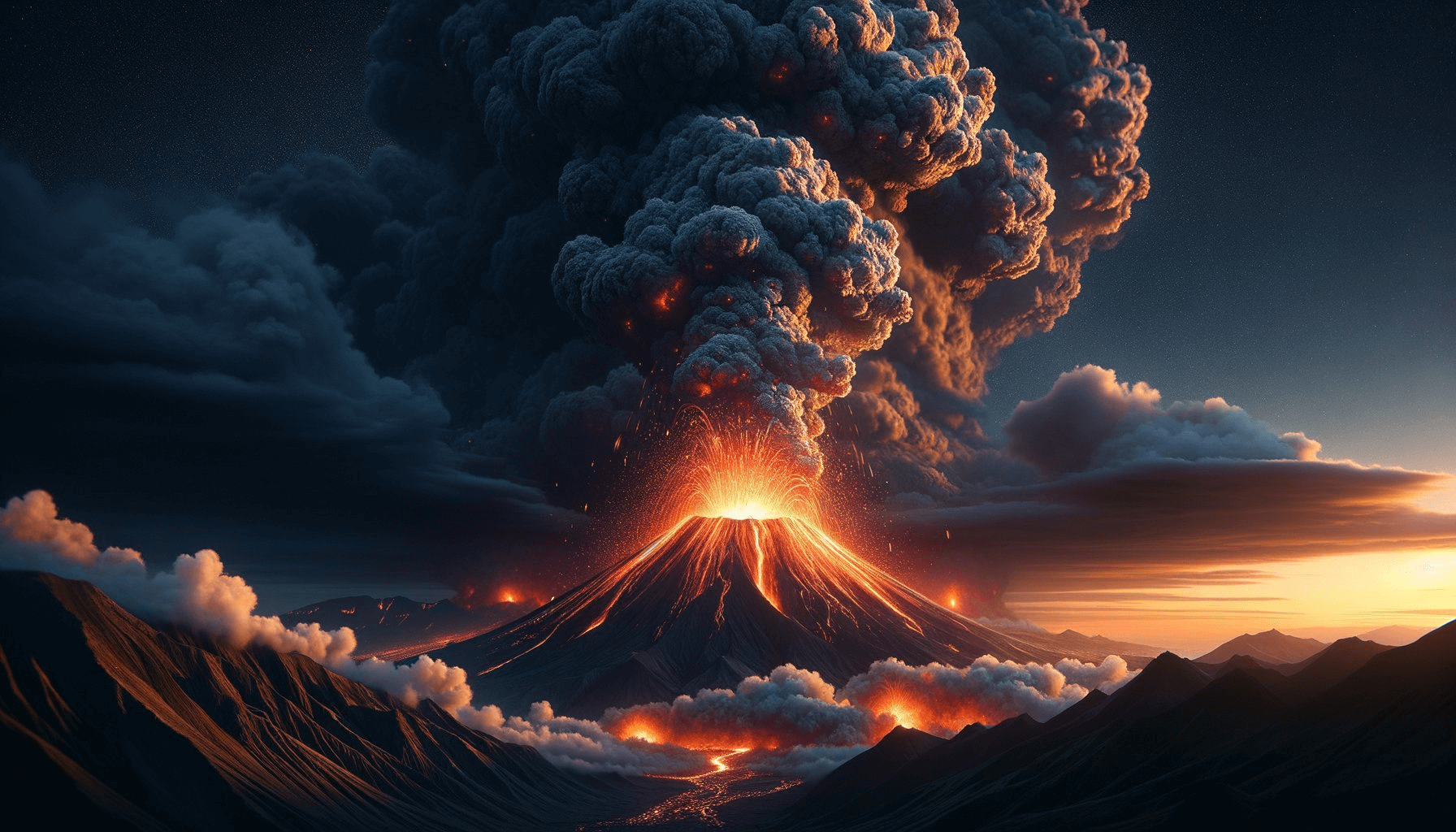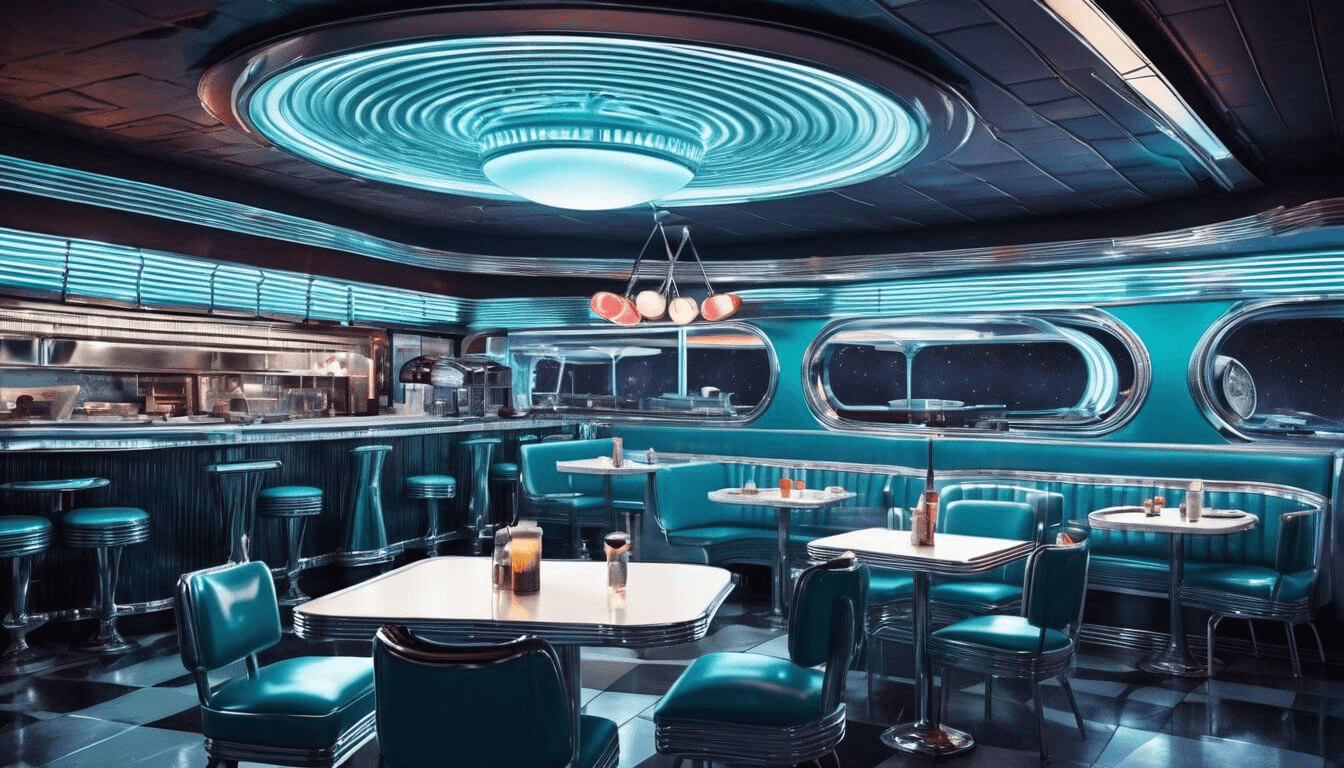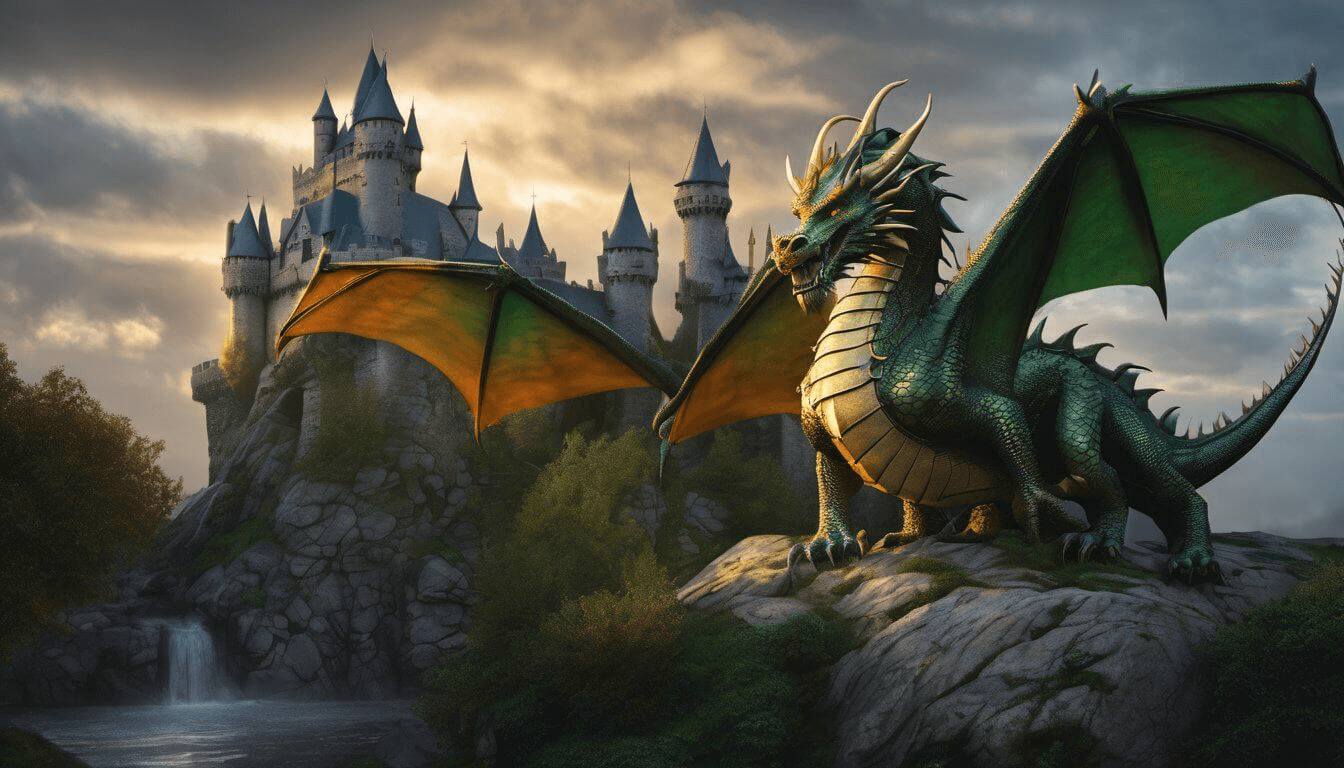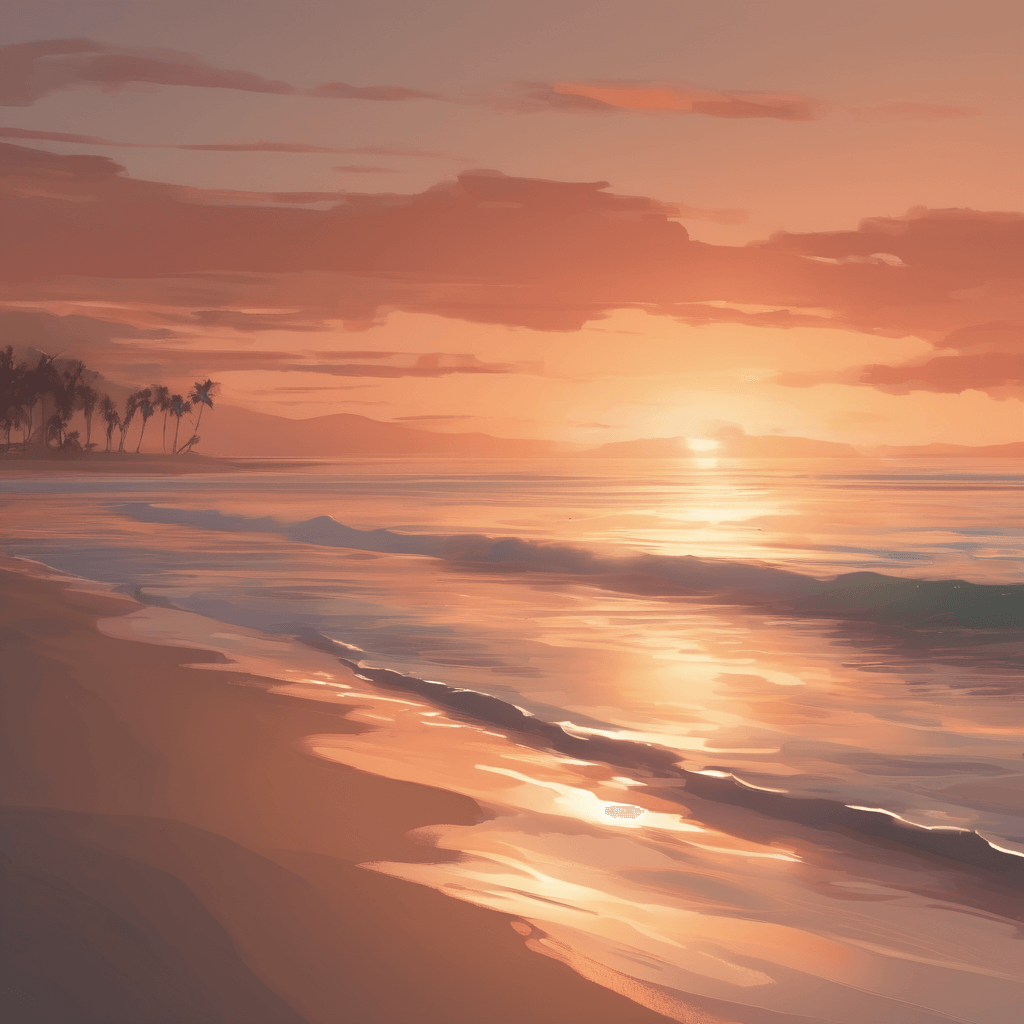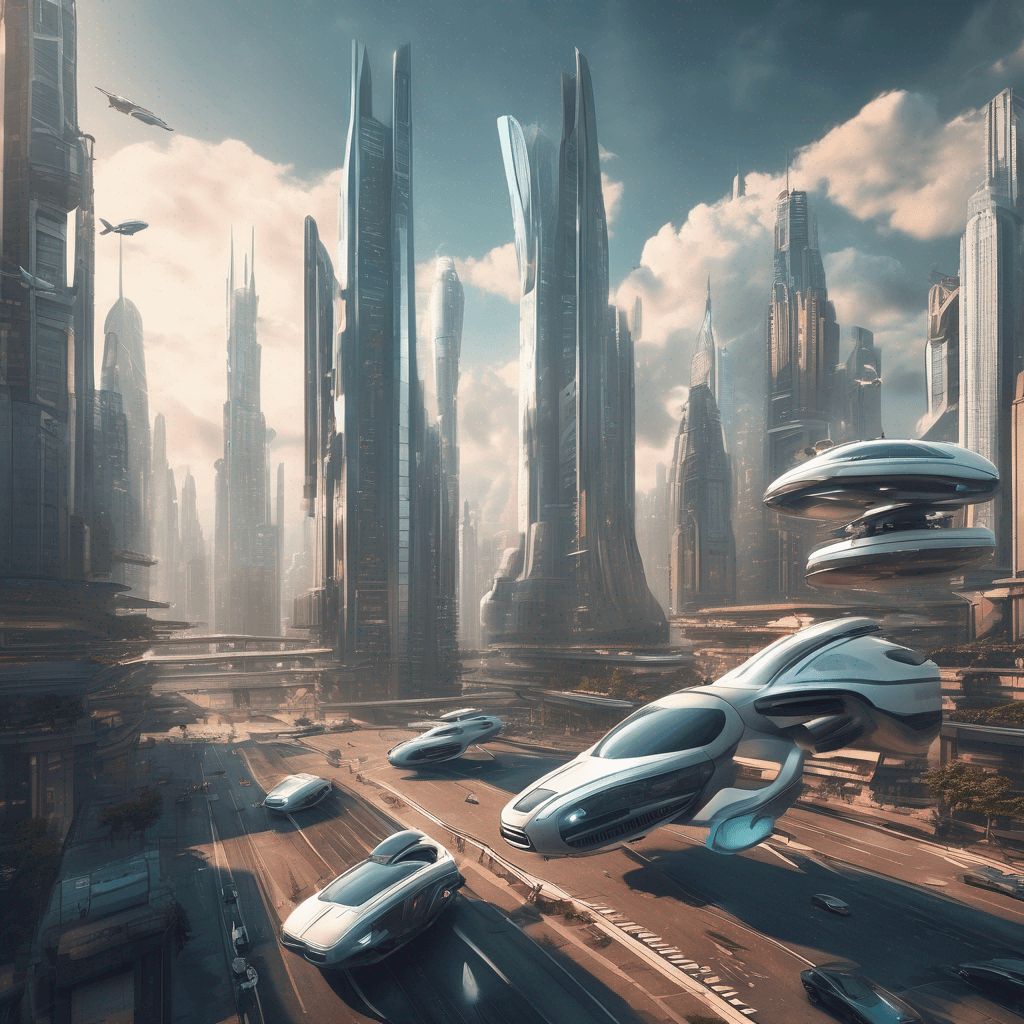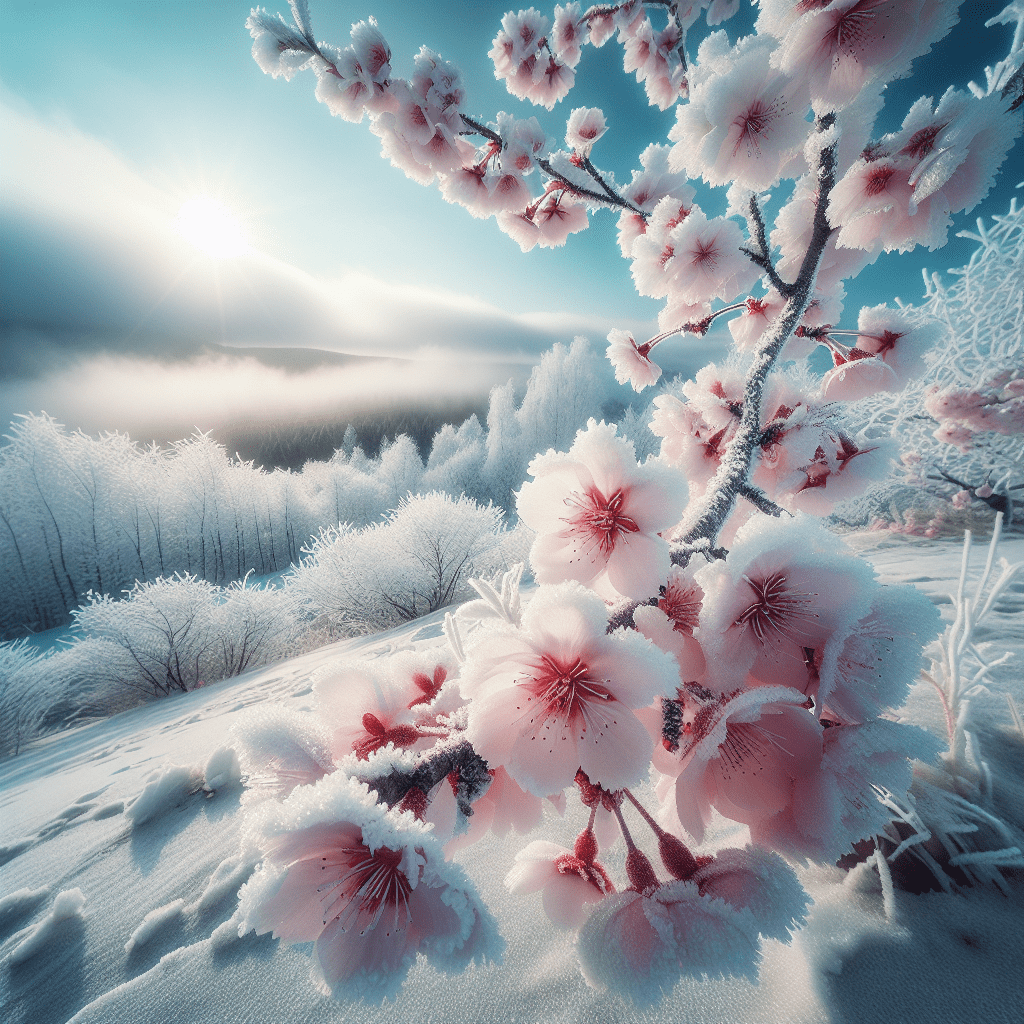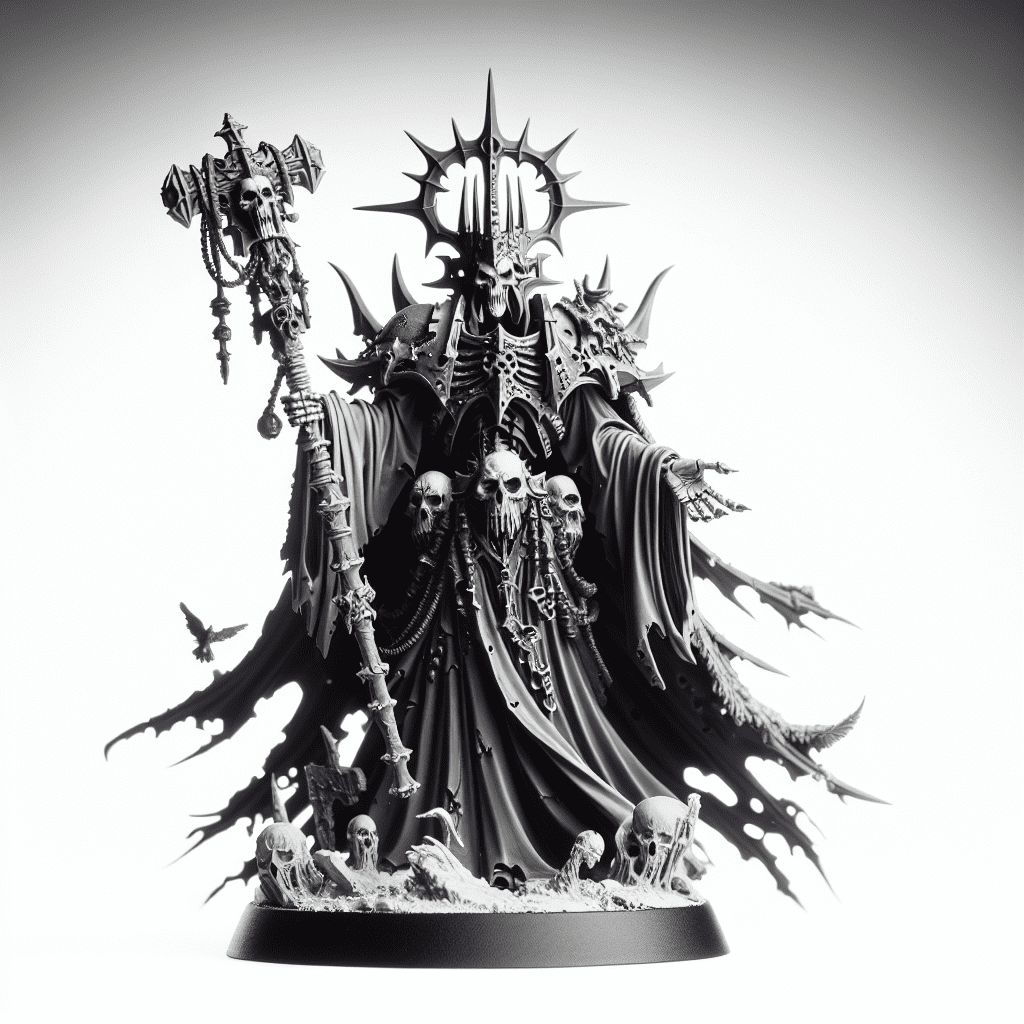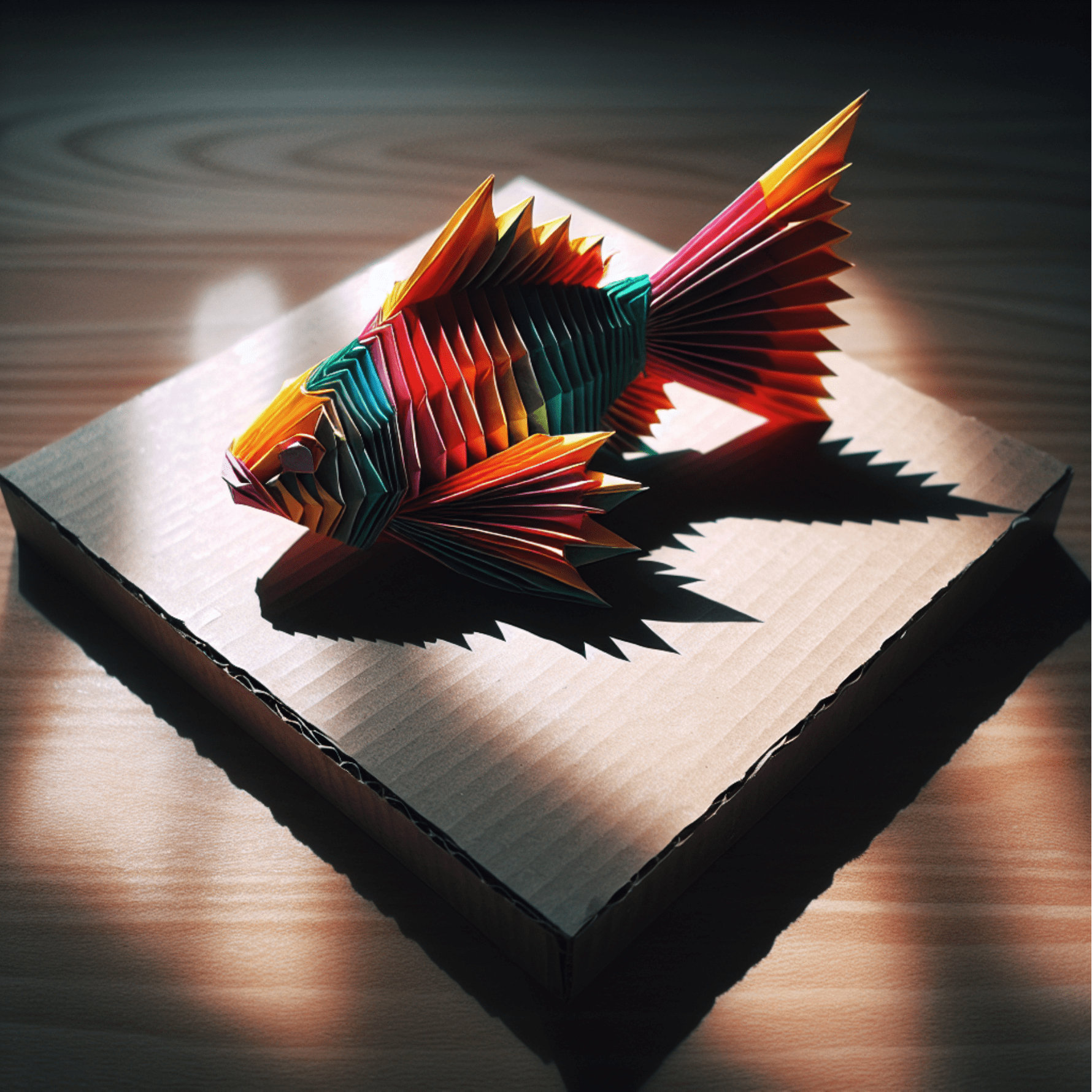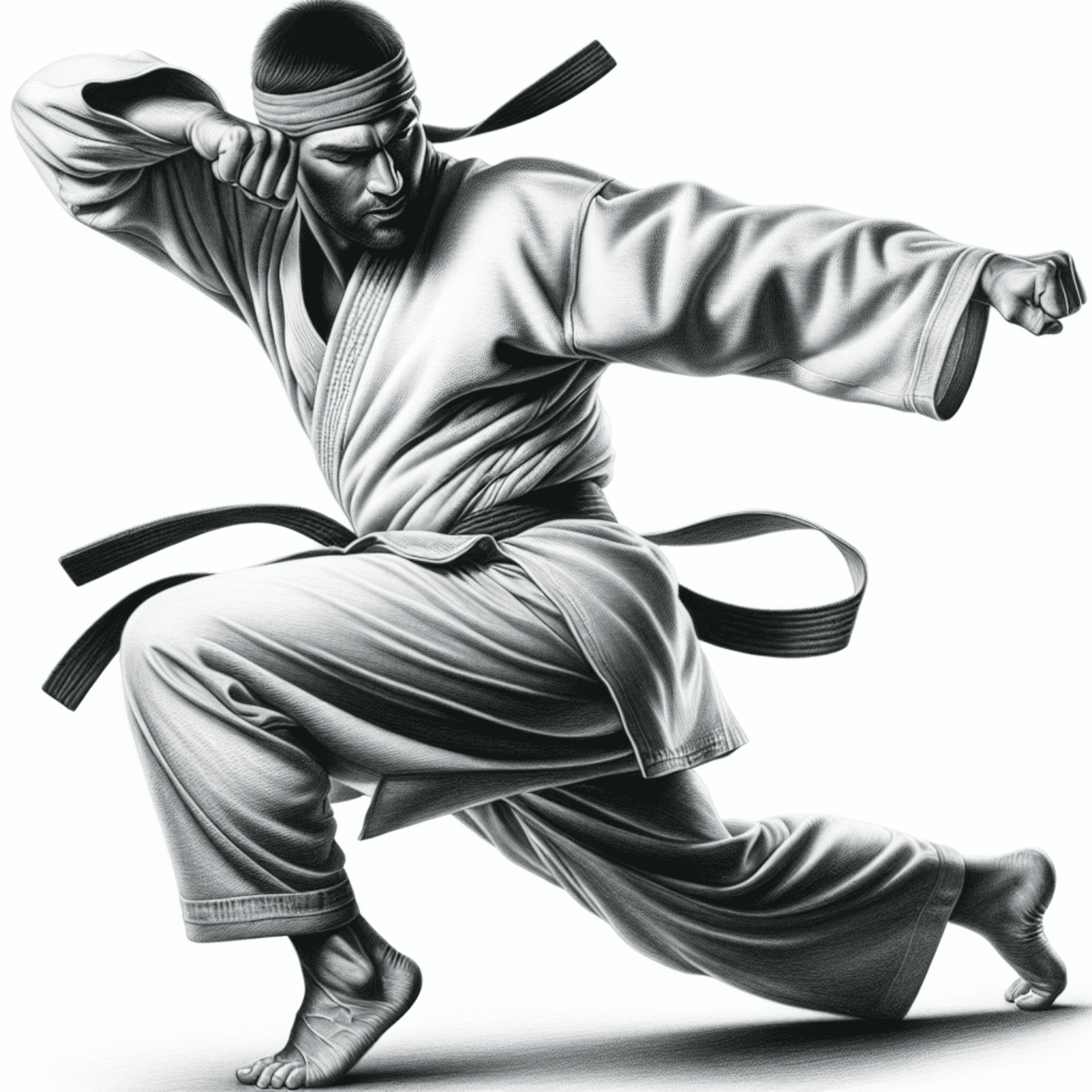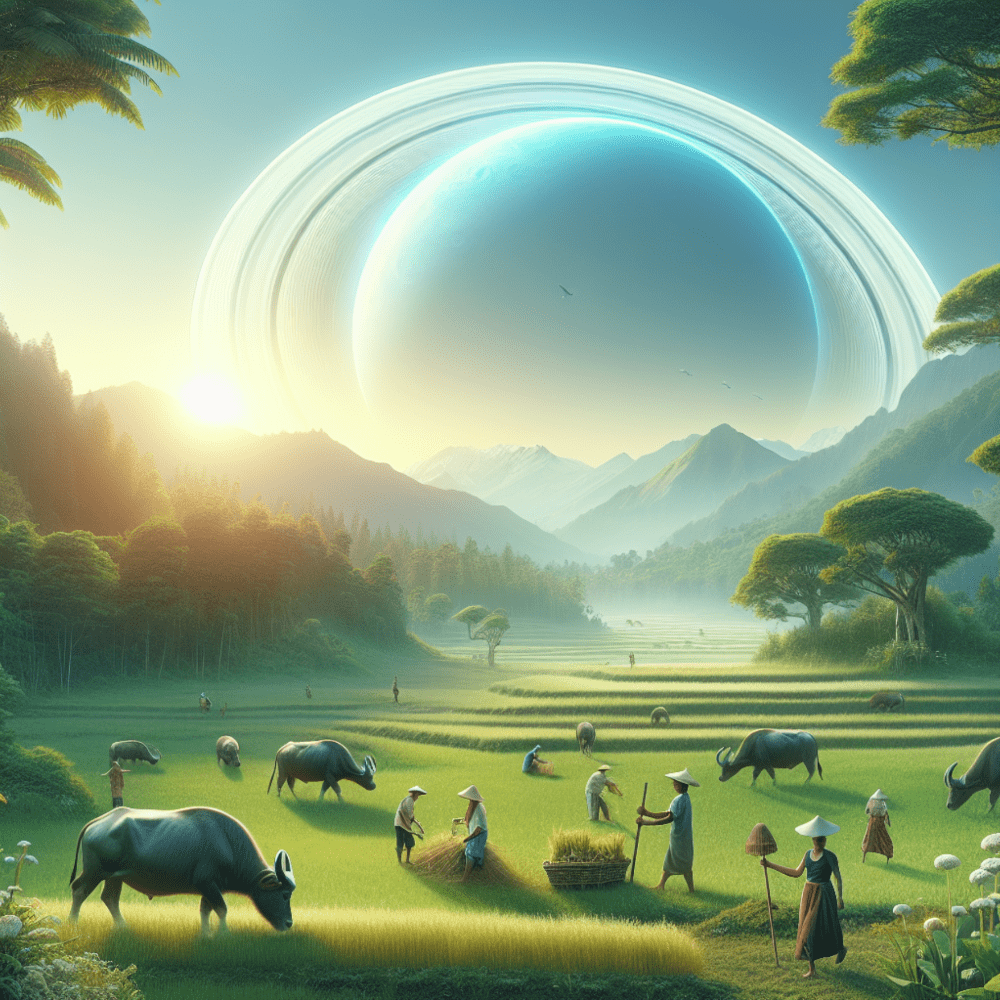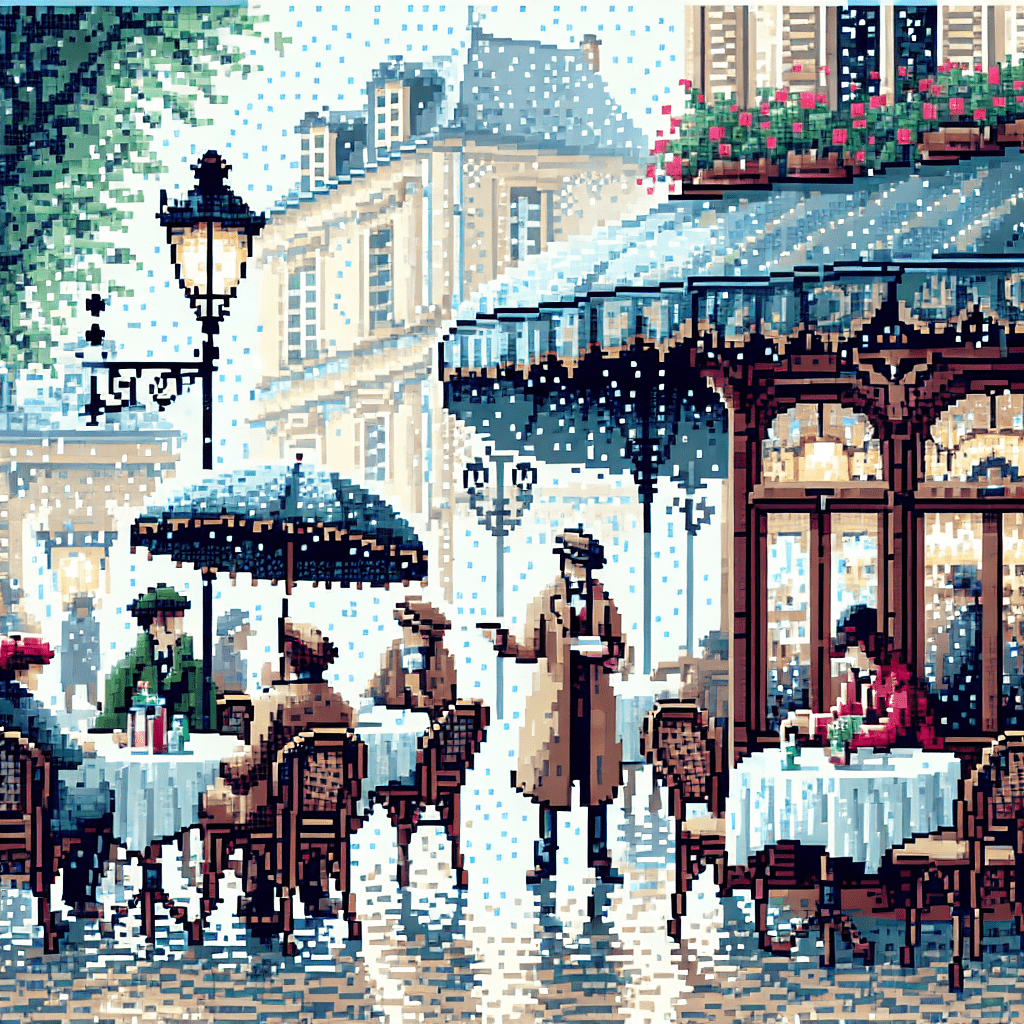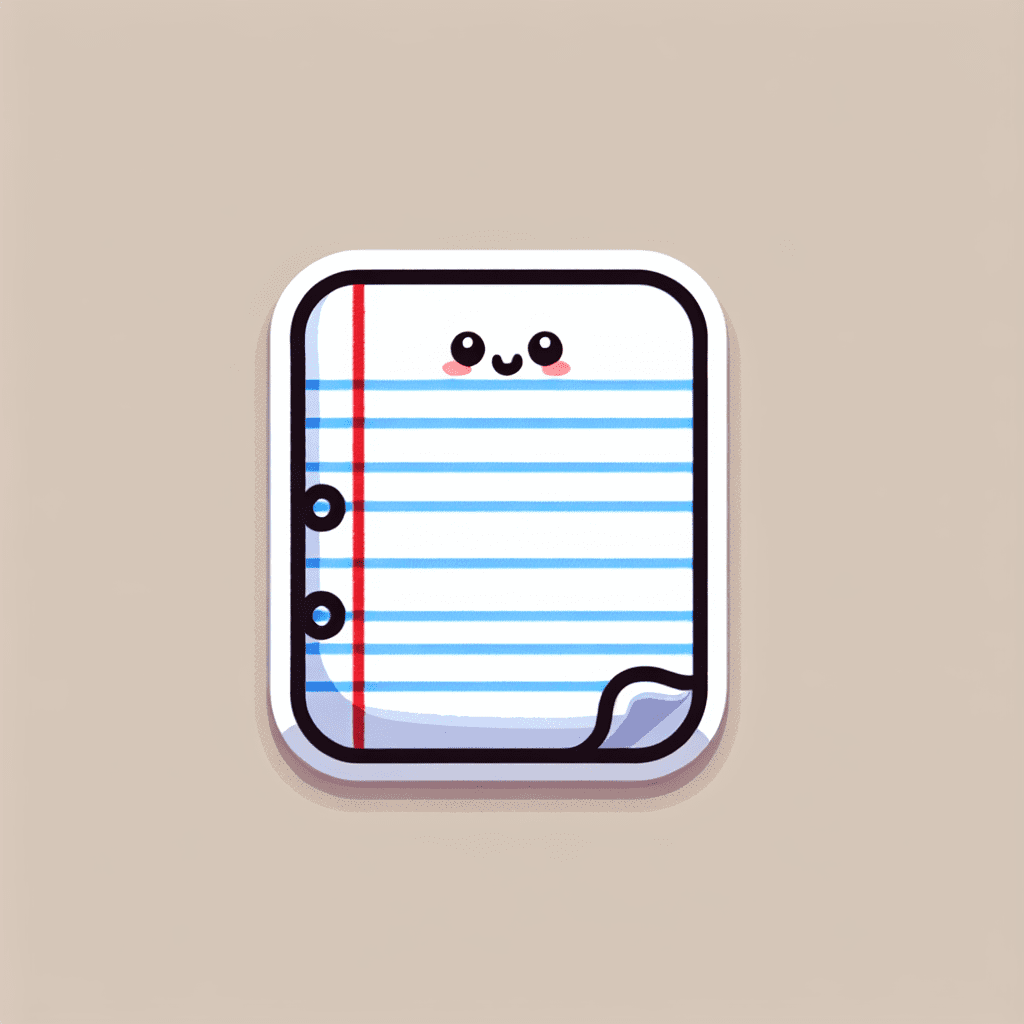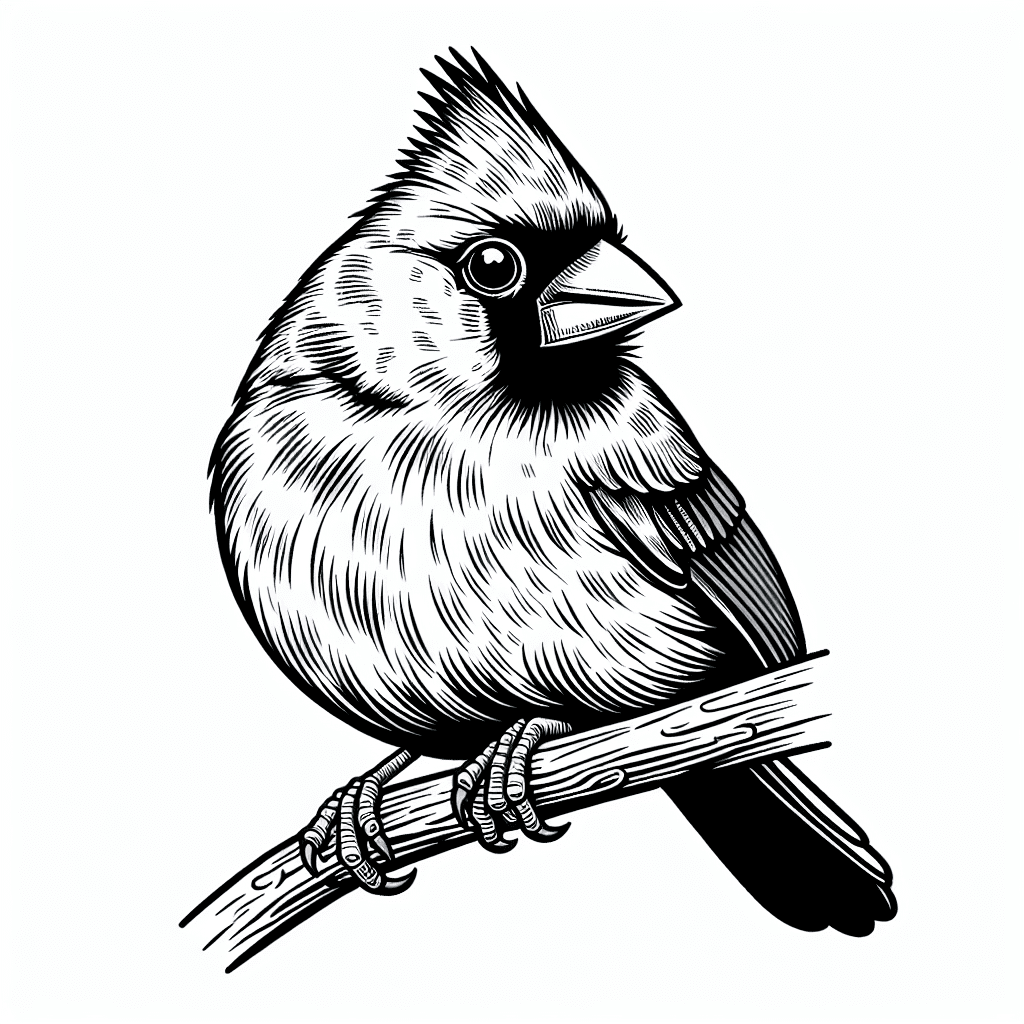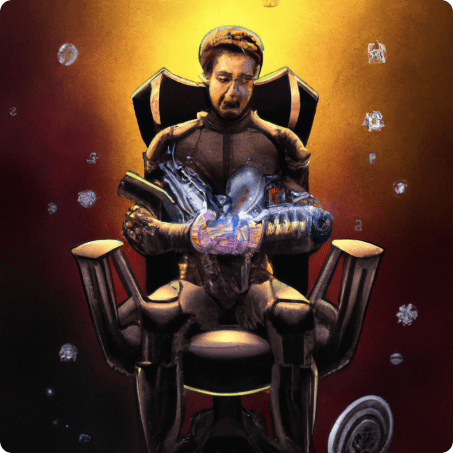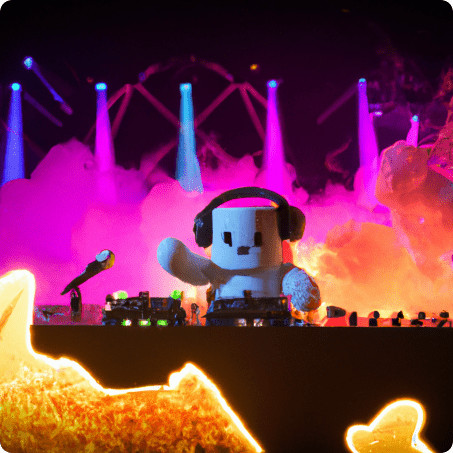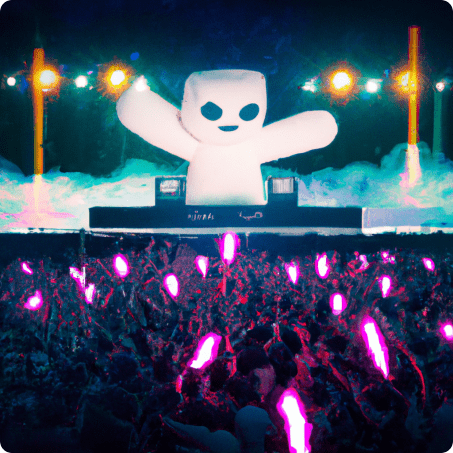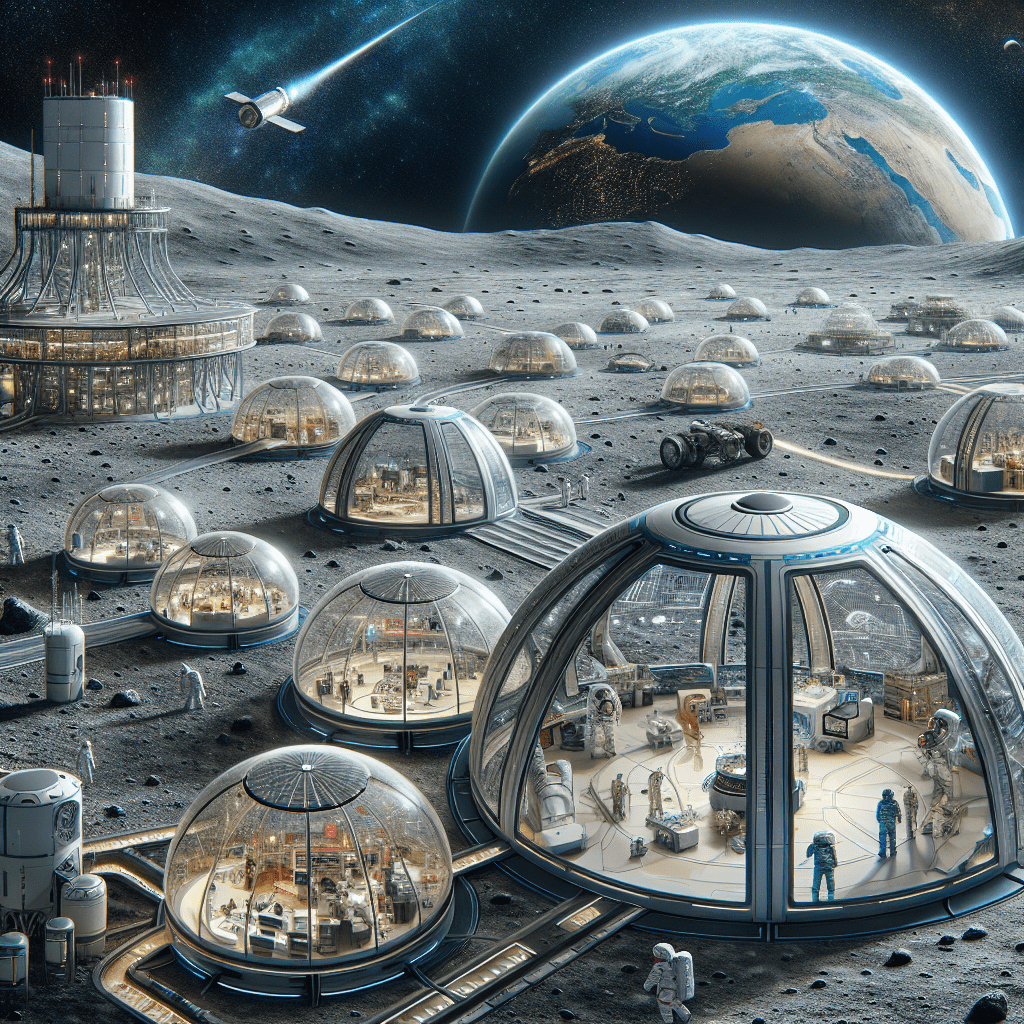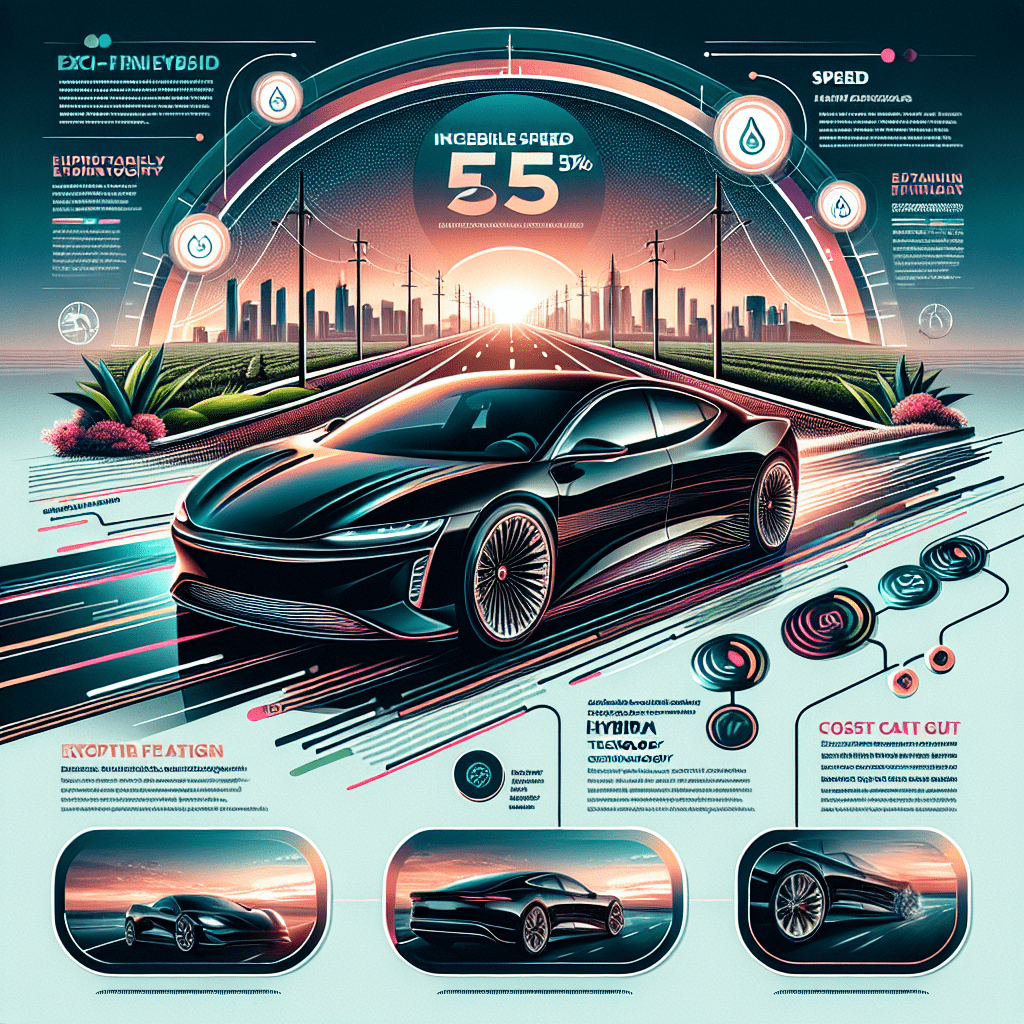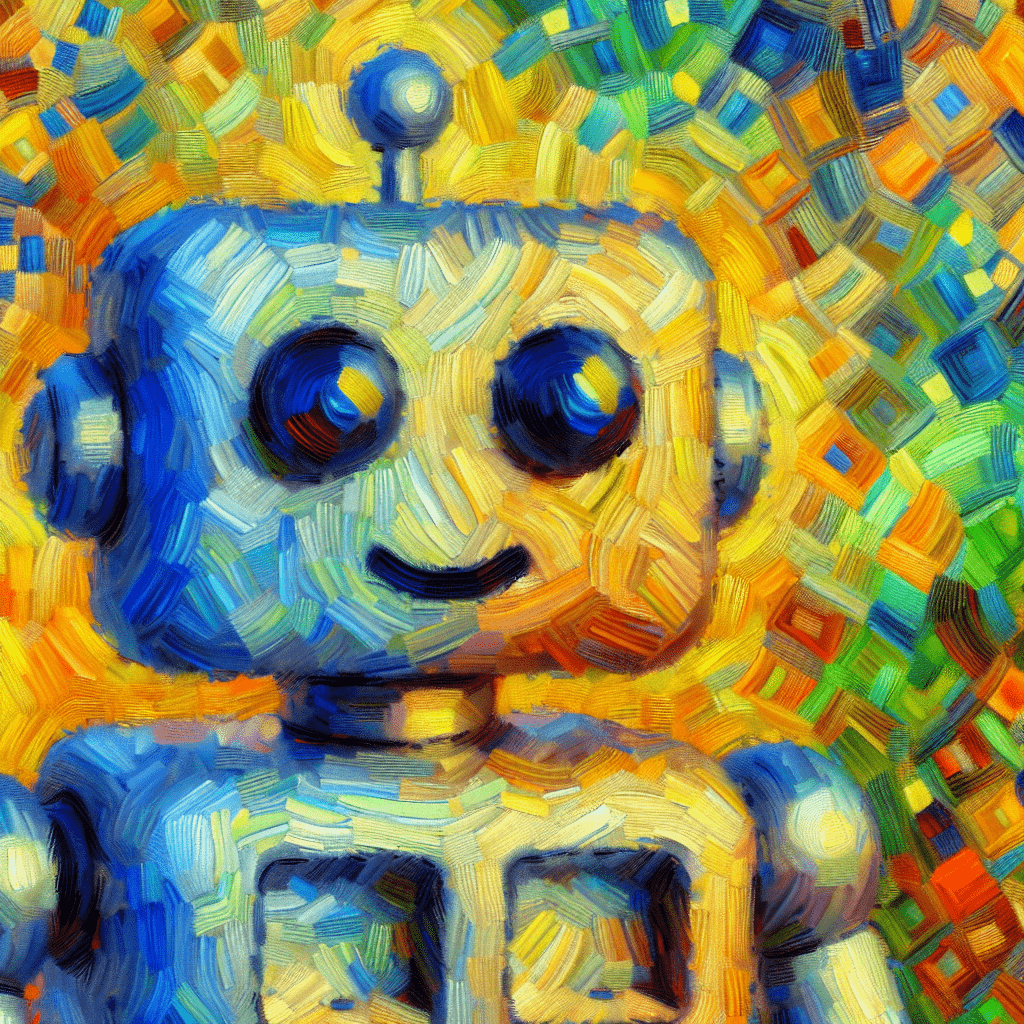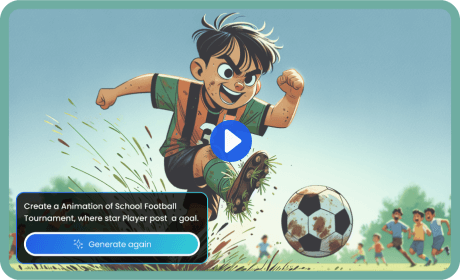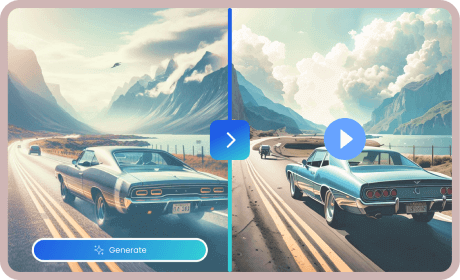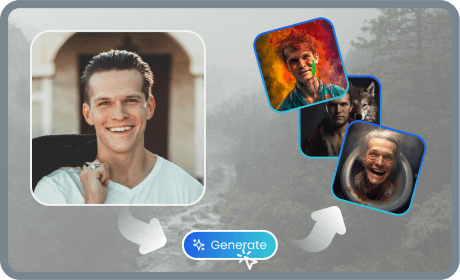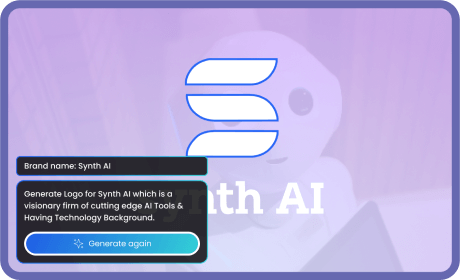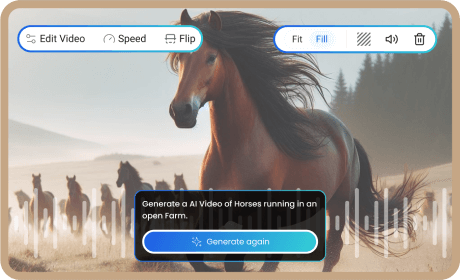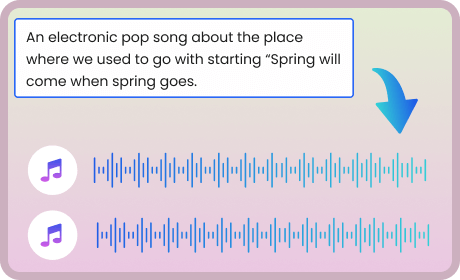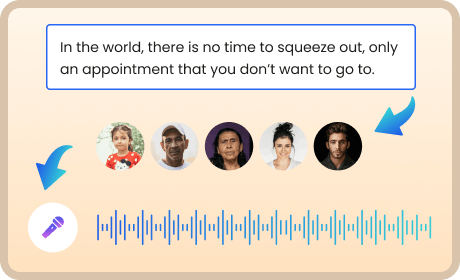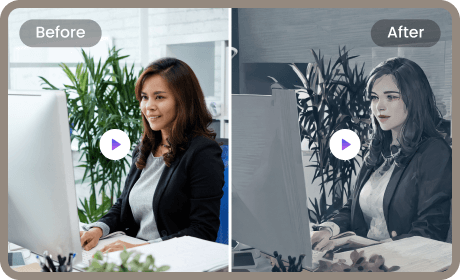How AI Image Generators Work
These steps explained below illustrate how advanced AI Technology and text-to-image AI work together to create appealing images. Such technology not only aids in the production of AI-generated art but also revolutionizes how visuals are created and utilized across different media platforms and it will help you in understanding how AI Image Generators Work:
- Writing Text Prompts
The process begins with users inputting a descriptive text prompt into the Text to Image AI. This text serves as the creative brief for the AI Art Generator, detailing what the image should depict. The accuracy and detail in the prompt can significantly influence the quality of the content creation, making it crucial for users to be clear and specific. This step is foundational in creating visuals for various applications, from social media posts to professional artwork.
- Training the Generator
In this step, the AI Image creator—a crucial component of AI Tools—learns from a vast dataset of images and corresponding descriptions to understand how to create visuals from text inputs. This Generative AI technology improves its ability to generate detailed, coherent photos that are appealing and appropriate.
- Evaluation by the Discriminator
The discriminator is another essential element of AI Artwork, working with the AI Art Generator. It evaluates the images the generator produces to determine if they are indistinguishable from authentic, human-made images. If the discriminator can quickly tell the images are generated, it provides feedback to the generator, pointing out aspects that need improvement, such as aspect ratio, detail, or context relevance.
- Refining the Generator
Based on feedback from the discriminator, the generator refines its process to produce better images. This might involve enhancing the higher resolution of the images, improving color accuracy, or better capturing the nuances described in the text prompts. The goal is for the AI generations to learn from each cycle, gradually enhancing image quality and creating high-quality AI-generated images that meet the best AI standards.
Evaluating AI Image Generators: What to Look For
When evaluating the best AI Image Generator, several key factors must be considered to ensure they meet your needs for creating high-quality visual content. Here's what to look for:
- Quality of generated images
Image quality is paramount. High-quality outputs are essential for professional use, whether in stock photos, advertising, or digital art. Factors affecting image quality include resolution, accuracy in reflecting the input used for image creation, and the authenticity of textures and details. Superior image quality ensures that the AI styles and outputs look as realistic or accurate as intended, delivering the best results.
- Ease of Use
The interface should be intuitive, allowing users of all skill levels to generate images effortlessly. Features like drag-and-drop editing tools, simple text effects entry fields, and straightforward options to adjust color palette and color scheme make the platform accessible. An AI Image Generator that's easy to use encourages experimentation and helps users achieve their desired outcomes without a steep learning curve.
- Cost and Pricing Structure
Pricing should be transparent and scalable to fit different budgets and usage rates. Appy Pie offers a free AI Image Generator platform offering a free account or free trial with basic features, which can be a good starting point for new users. Paid option provides access to more advanced features such as high-resolution outputs, further image editing tools, and extensive libraries of AI artists and reference images. Understanding the cost and what each pricing tier offers is crucial for budgeting and determining value for money.
- Customization Options
Customization is critical to making an AI tool fit specific needs. This includes modifying AI generated photos, suggesting better prompt, and using editing tools for detailed image editing. The more options available, such as giving you an option of adding negative prompt, choosing from diverse AI artists, or including stock photos, the better users can tailor the outputs to take their projects to the next level. Customization also involves the power of AI to interpret complex reference images and adapt to various artistic intents, enhancing creative possibilities.
Why Choose Appy Pie Design Playground?
Appy Pie Design Playground represents the latest evolution of Appy Pie's AI Image Generator, equipped with a robust selection of APIs from several cutting-edge AI models. This tool empowers users to generate unique visuals and tap into the capabilities of prominent AI technologies. It stands out by providing a comprehensive suite of tools that leverages the capabilities of Stable Diffusion, Adobe Firefly, and Dall-E. This makes it a powerful resource for anyone looking to explore the possibilities of AI-enhanced image creation.Here's a detailed look at its features:
- Stable Diffusion: This feature of the Appy Pie Design Playground allows users to generate new images using text. Stable Diffusion is renowned for its ability to create high-quality visuals quickly, making it an ideal choice for users needing rapid image generation. Integrating Stable Diffusion ensures users can create detailed and diverse visuals based on their text descriptions.
- Adobe Firefly: This AI model enhances the creative process through advanced tools catering to professional design needs. Adobe Firefly supports a wide range of design tasks, from simple edits to complex creations, and it's adept at handling nuances like textures and shading, which are essential for producing polished, professional-level visuals.
- Dall-E: Dall-E is another critical component of Appy Pie Design Playground. Known for its revolutionary approach to generative visual content, Dall-E enables users to create images from textual descriptions with a flair that can mimic specific artistic styles, such as those of Van Gogh. This capability makes Dall-E particularly valuable for those looking to infuse classical artistic elements into their designs.
- Upload your Own Image: The platform allows users to upload their own image and use it as a foundation for further creativity. This can involve enhancing the uploaded photo or using it as a reference point for creating complementary visuals within the same aesthetic or theme.
- Image Generator Free: Appy Pie Design Playground also includes a free trial version, which provides users with basic capabilities without cost. This option is excellent for individuals or small businesses.
Leveraging the styles of various AI artists, users can invoke specific artistic influences in their creations, from contemporary looks to classic touches like those reminiscent of Van Gogh. This feature allows for a high degree of personalization and artistic integrity, enabling users to produce visuals that resonate more deeply with their intended audiences.
Some more AI Tools worth Exploring
- AI Photo Editor: Appy Pie's AI Photo Editor leverages advanced AI technology to offer users an intuitive and powerful platform for enhancing and transforming photos. The tool simplifies complex editing tasks such as automatic adjustments, retouching, and applying artistic filters. It enables effortless creativity and customization, whether for professional use or personal projects. It also provides real-time previews, allowing users to see their edits instantly and make precise adjustments.
- AI Background Remover: With our cutting-edge AI tools, you can automate the process of removing backgrounds from images. You'll save time, improve visual quality, and enjoy versatile design options for multiple purposes, from photo editing to marketing.
- AI Avatar Generator: AI Avatar generator is a versatile tool that empowers users to create unique AI Avatars effortlessly. With a wide selection of templates, including Santa Avatar, Elves Avatar, Halloween Avatar, Diwali Avatar, and more, users can easily transform their photos into personalized avatars.
- AI Background Maker: Appy Pie's AI Background Generator allows users to use advanced AI algorithms effortlessly to create custom backgrounds. This tool is ideal for designing unique backdrops for websites, presentations, or social media with just a few clicks. It offers a range of customizable options, from dynamic patterns to serene landscapes, tailored to enhance any project. The intuitive interface ensures a seamless design experience, empowering users to bring their creative visions to life without professional design skills.