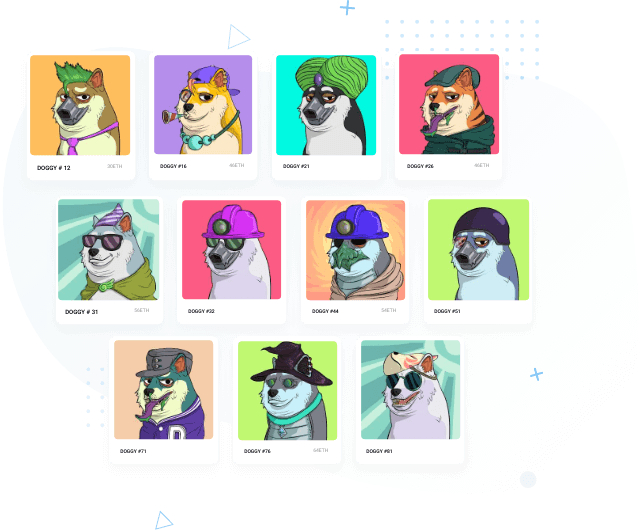No Code AI NFT Generator to Make Your NFT Art Collection
Generate upto 10,000 NFT Collection from an intuitive UI.
Get Started
Free AI NFT creator software to create your digital art and convert into an NFT without coding
With NFT maker, you can create your own Digital NFTs without coding. Our NFT builder provides you with the perfect tools needed to create unique, interesting, and exquisite NFT art. Create beautiful NFT graphics with Appy Pie Design’s unique template-based NFT art creator.
Get Started
Utilize the power of AI and design to create exquisite NFT graphics
Add layers to your design, import graphics, or use Appy Pie’s templates to create your very own NFT graphics. Make NFT art whenever you want with ease and the power of Appy Pie’s NFT Maker!
Get StartedHow to create NFT art for free with no-code NFT Builder?
You can make NFT art for your needs in 3 simple steps with Appy Pie’s NFT Maker:
-
Choose a Design template
Select from the plethora of NFT design templates Appy Pie’s AI NFT Generator offers or create your own according to your own needs.
-
Customize your NFT
Customize your NFT and make NFT art with Appy Pie Design’s simple and intuitive AI NFT Generator.
-
Export and sell your NFT
Once your NFT is ready, export it in the format you prefer and sell it online to the buyer of your choice.
Benefits of Appy Pie’s AI NFT Art Creator
Grow your NFT brand with Appy Pie’s NFT creator. Get started in a few simple steps without any skills. Our platform has all the necessary tools to help you create, customize and launch NFTs in just a few minutes. Listed hereunder are some of the benefits of using Appy Pie’s NFT Art Builder –
Global Network
With Appy Pie’s AI NFT generator, you can easily create and display your NFTs in the largest marketplace, and get more users for your NFT collection.
Easily Scalable
Whether you have 10, 100, 1000 or 10000 NFTs, our AI NFT generator can easily handle your NFT collection without you having to worry about its security.
Multiple Blockchains
Our platform support different types of blockchains, making it easy for the users to easily setup their NFT collection without any hassle.
NFT Airdrops
Select the right airdrop for your campaign, and increase user engagement while creating cherished moments for your users.
Social Tokens
Create social tokens for your NFT collection to increase their monetary value and spark exciting competition among your fans.
Initial NFT Offerings (INO)
With Initial NFT Offerings, you can create buzz and excitement for your new NFT collection by offering a limited set of initial NFTs.
Easy to Use
Appy Pie’s NFT art maker is easy to use and lets you create NFT art with a simple, intuitive interface. Appy Pie Design provides an interface that allows anyone to create their own NFTs without coding.
NFT Security
Appy Pie Design’s servers are hosted on the safest AWS servers ensuring that your NFTs are protected at all costs. In addition, once you create & export your NFT, Appy Pie keeps no records meaning your NFT is completely yours.
Export in your Preferred Format
You can make NFT art and export it in the image format that suits your needs. Appy Pie supports all major image formats such as JPEG, PNG, and more.
24*7 Customer Support
Appy Pie provides 24*7 customer support to ensure that you never face any problems while creating your own NFTs. Appy Pie also provides design tutorials for NFT creation.
Project collaboration
Create an NFT with your fellow artists using Appy Pie Design’s project collaboration feature. Add team members, work on projects together, all from the convenience of modern graphic design software.
Free sign-up
The best part about Appy Pie’s NFT Builder? It’s completely free to use. Create an NFT for your needs by simply signing up. Start creating a unique NFT with Appy Pie Design’s NFT creator.
Frequently Asked Questions
NFTs or non-fungible tokens are a new type of digital assets which are stored on a blockchain. They can have a variety of uses, but the most common use is as a collectible. A non-fungible token is a token that represents a unique token. The value of each token is unique as well.
In a nutshell, every NFT is valued differently. This is what makes NFTs so revolutionary.
The NFT market has grown exponentially to the point where there is no longer any doubt that blockchain is here to stay. As per the market research report from Statista, NFT market cap increased over 8x in two years, rising from $40.96 million in 2018 to $338.04 million in 2020.

Since then, the NFT figures have been continuously soaring. According to DappRadar, the NFT market was valued at $16 billion as of January 2022.

Seeing this immense rise, it is a good time to create your own NFT collection and make money selling it on different NFT marketplaces.
With Appy Pie’s AI NFT Generator, you can make an NFT collection in just a few minutes, without any hassles of coding or designing. NFT maker from Appy Pie is an ultimate tool that can help bring your NFT idea to reality easily and efficiently.
Make your NFT collection and deploy it to the blockchain in minutes with Appy Pie’s NFT creator. Easy-to-use, AI NFT generator supports images, gifs, etc. and uses ETH mint, Lazy Mint, etc. for deploying the NFTs
Unleash your creativity and make NFTs in minutes with Appy Pie NFT maker. Upload your own artwork, add your desired style, add multiple layers, and create an NFT collection of unique NFTs without having to write a single line of code.
Excited to create your own NFT collection? Here is how you can do it the no-code way.
- AI NFT Generator – Create an account with Appy Pie’s AI NFT Generator
- Add NFT artwork – Upload your NFT artwork or select an NFT template from our library
- Customize your NFTs – Add layers and other elements, adjust element rarity and do much more to make your NFT unique
- Generate NFT collection – Make an NFT collection of your own within minutes
- Connect your wallet – Setup and connect your wallet to continue publishing your NFTs to OpenSea or other NFT marketplaces
- Mint your NFTs – Once the wallet is connected, starting minting your desired NFTs
- List NFTs on NFT Marketplace – You are all set to publish your NFT collection to NFT marketplaces like OpenSea, etc.
- Sell NFTs – Promote your NFTs, sell them and start earning money.
Appy Pie’s AI NFT Generator allows you to create your own unique NFT collection using pre-existing NFT templates in minutes without any coding or designing skills.
Appy Pie NFT Maker provides multiple NFT templates for users to make unique NFTs, further allowing them to sell the NFTs on different NFT marketplaces like OpenSea, Rarible, etc., and make money.
Wondering how it is possible to make unique NFTs from pre-existing NFT templates?
No need to worry! Appy Pie NFT Creator has everything sorted out for you.
Appy Pie’s AI NFT Generator provides two ways with which you can create one-of-a-kind NFT collection in just a few minutes without having to write a single line of code.
- Rarity Settings
You can see a number of rarity settings while creating NFTs on Appy Pie NFT Maker. Based on your needs, you can change the rarity of the elements in the artwork and make unique NFTs.
- NFT Minting
What really makes an NFT created on Appy Pie NFT Creator unique is the process of minting the artwork on blockchains like Ethereum, or Polygon. During the minting process, Appy Pie’s AI NFT Generator imprints your cryptocurrency wallet’s DNA on the artwork, converting it into a unique NFT collection.
So, by combining these two methods, Appy Pie’s AI NFT Generator helps you create a unique NFT collection in mere minutes.
All the digital assets created by the design community members are protected under Creative Commons (https://creativecommons.org/) licenses. This license gives a standard way for digital art creators to grant someone else full permission to use their work. AP has asked all the creators to mark their digital assets with a Creative Commons CC BY (https://creativecommons.org/licenses/by/3.0/legalcode) license.
Marking the digital assets with a Creative Commons license means that the digital art creators are granting the entire AP community the right to reuse and edit the assets. In simple words, the creators retain their copyright and other creators like yourself get to reuse the work subject to the terms of the license without infringing on their copyright.